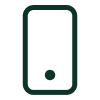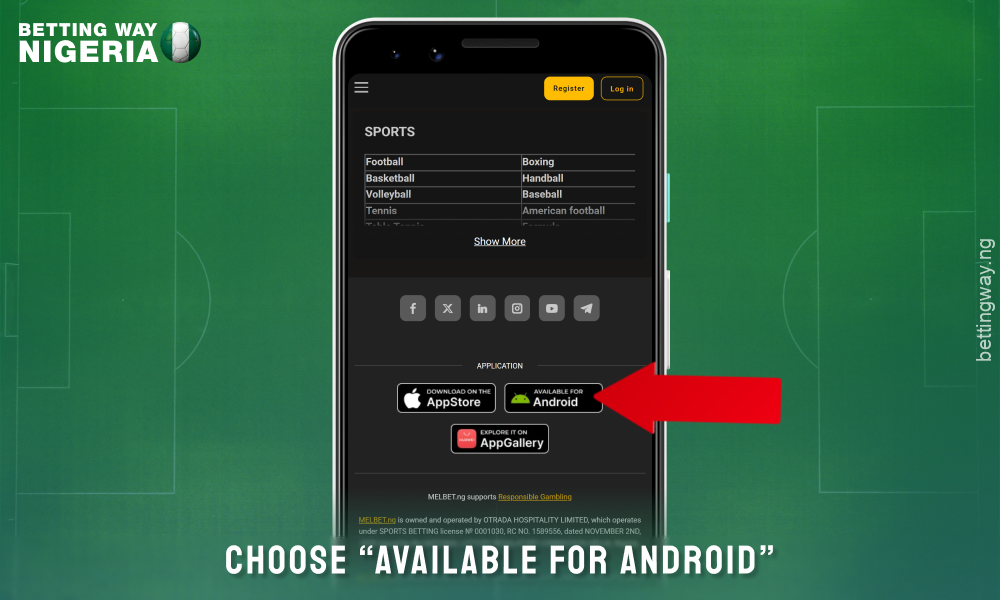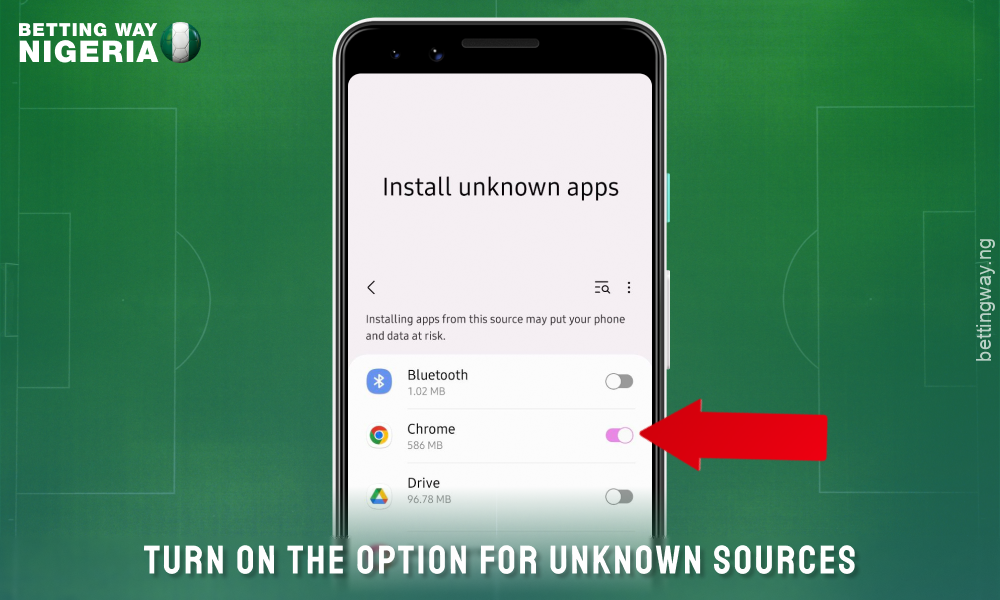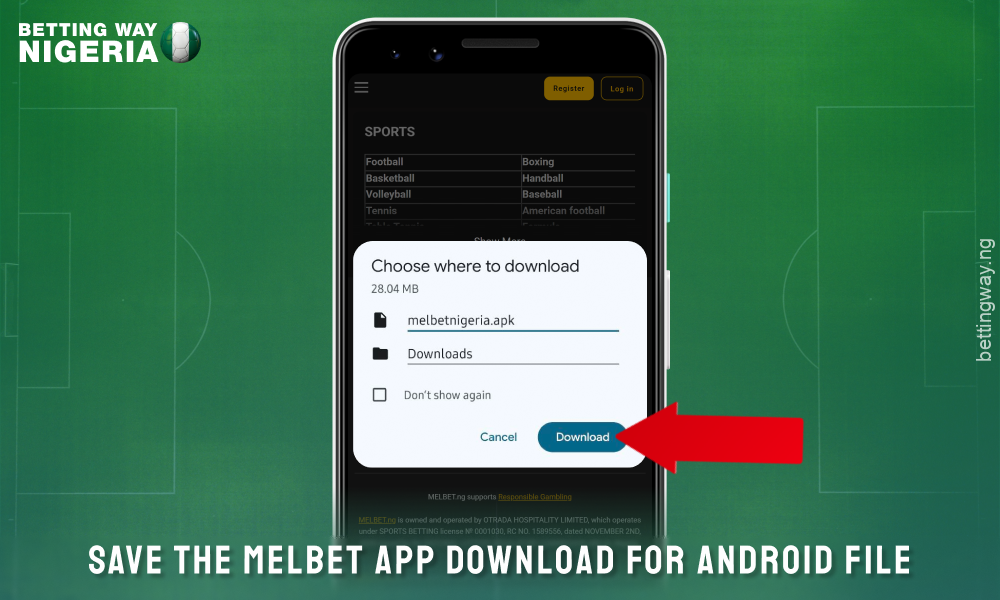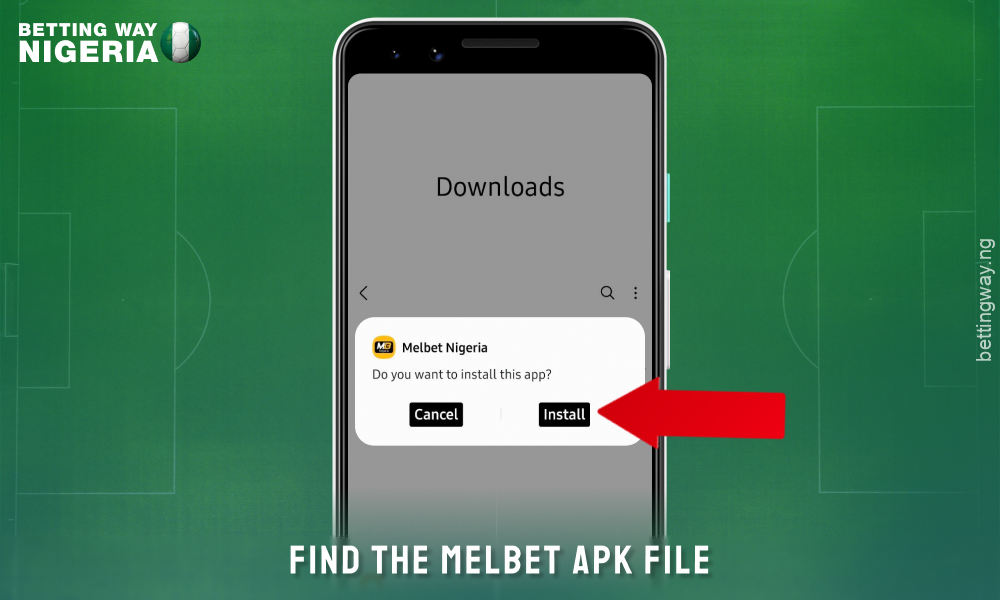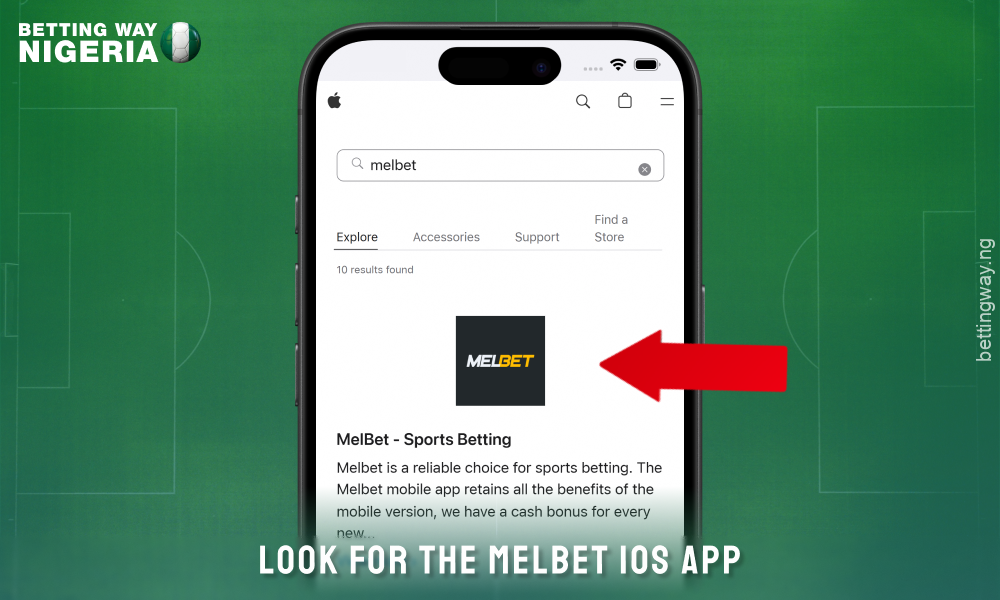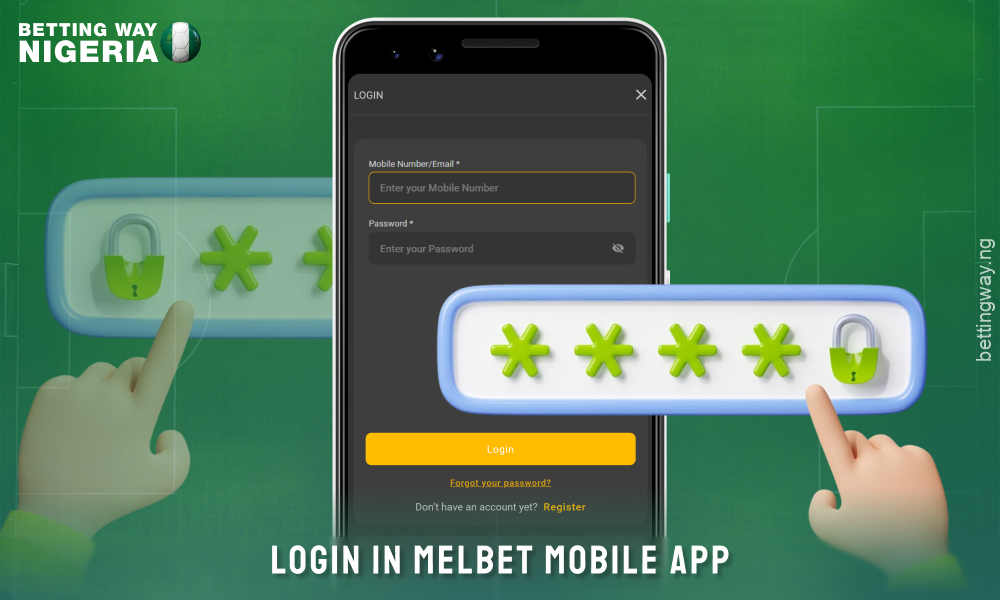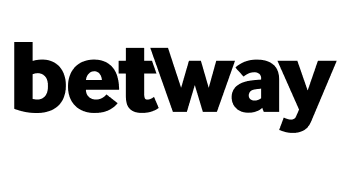Conclusion
If you’re betting from Nigeria, the Melbet app gives you real tools that work, not just a flashy design. You can stream live sports matches, place quick bets with one tap, activate bonuses, or play casino games without lag. These are all in the same app.
The mobile program works well even with 3G networks and doesn’t eat up much space or data. Login is easy with fingerprint or Face ID, and real-time push notifications keep you updated on match results, cashouts, and promo offers. For Nigerian users who want betting and gambling that actually fit local needs, this app delivers.